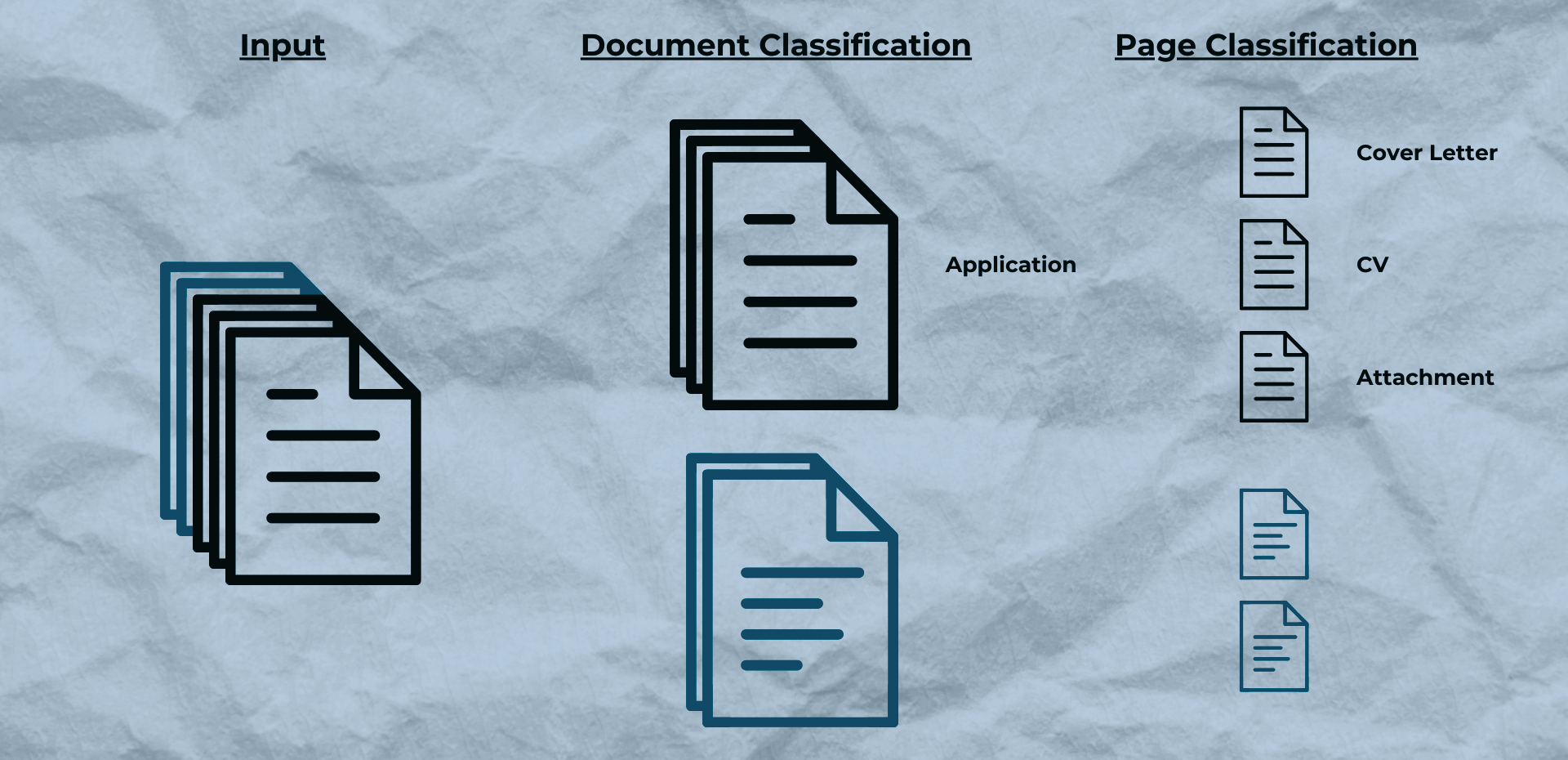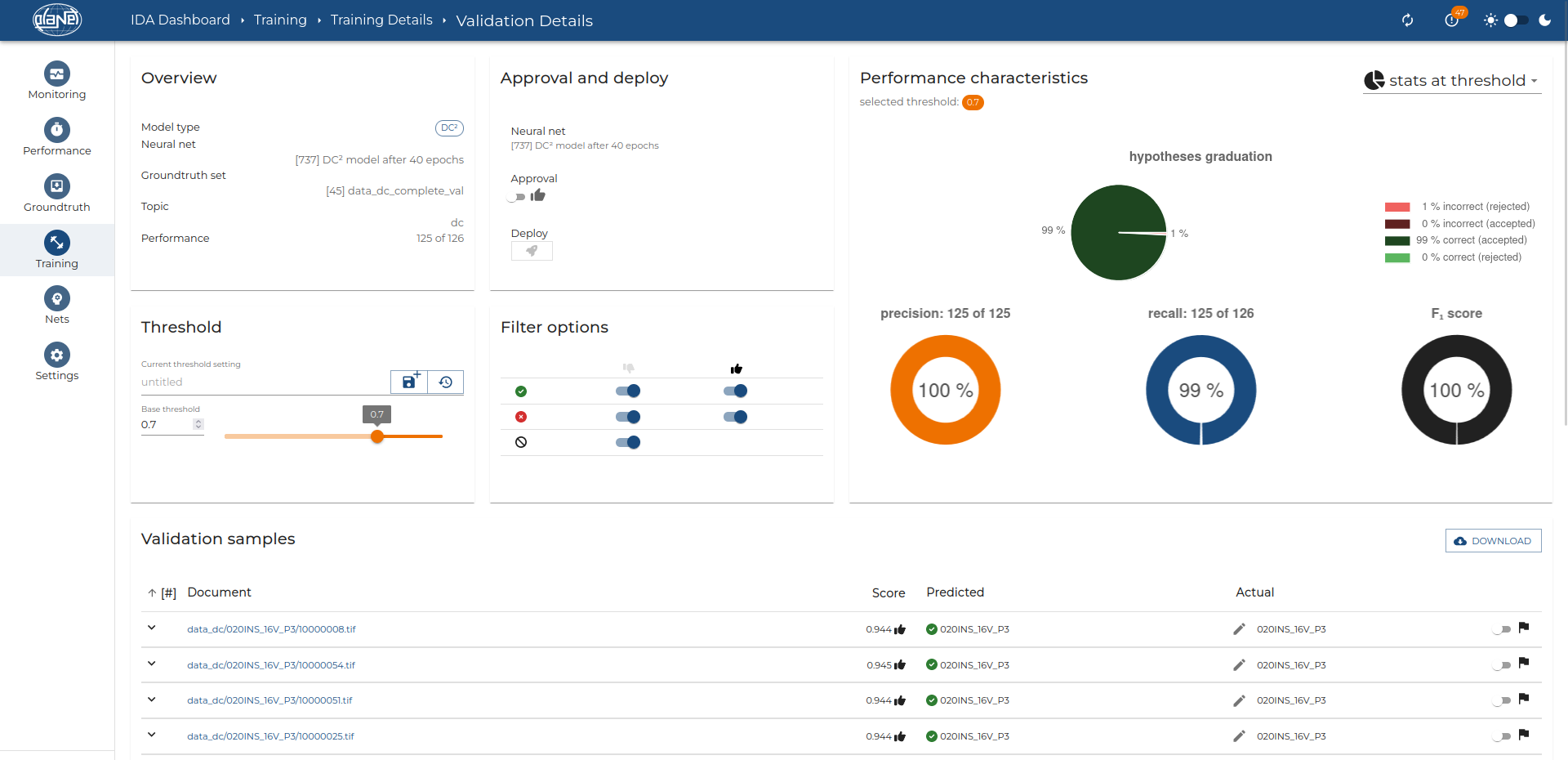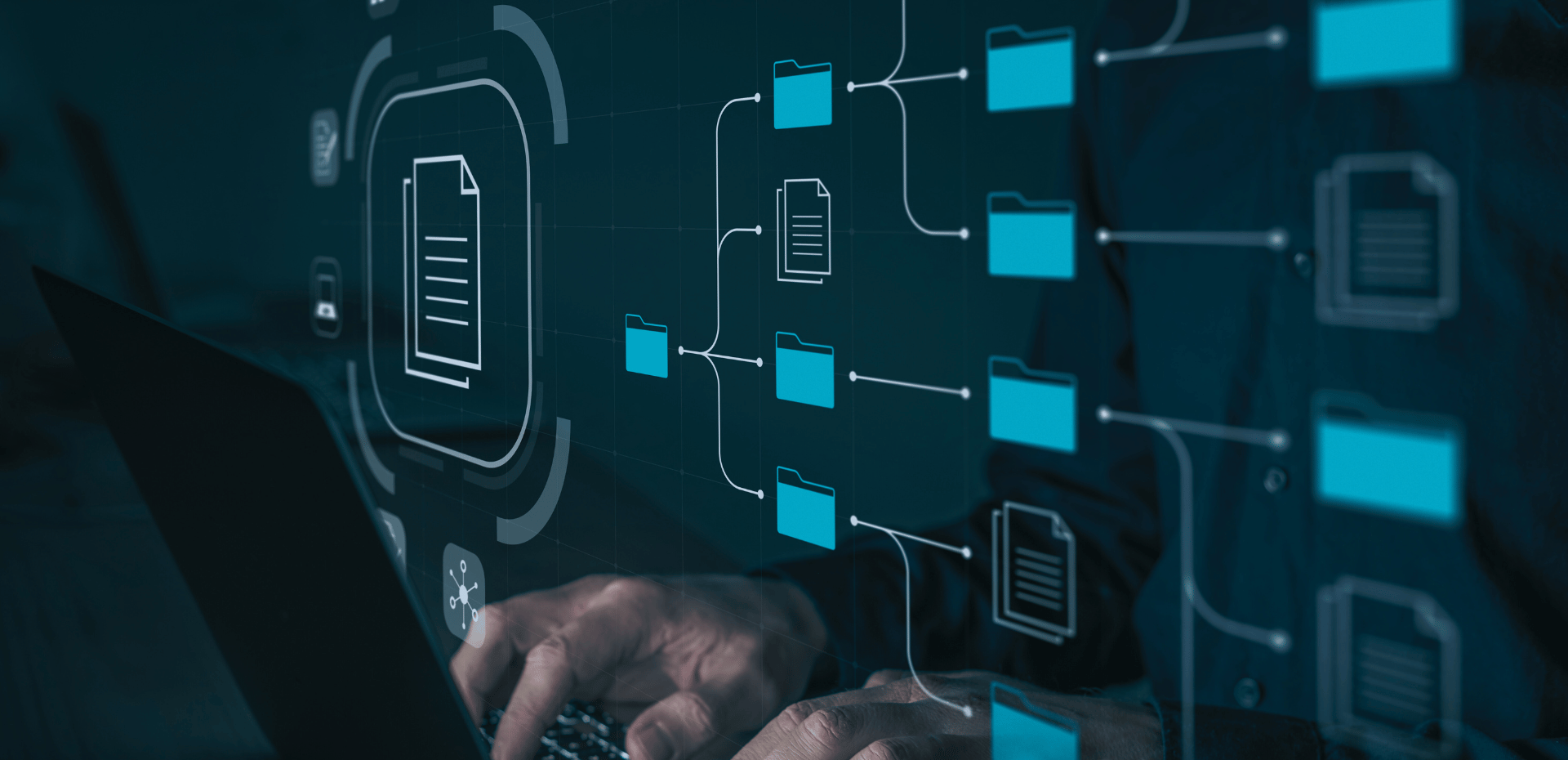IDA Classification
IDA Classification
Basierend auf Machine Learning
Basierend auf Machine Learning
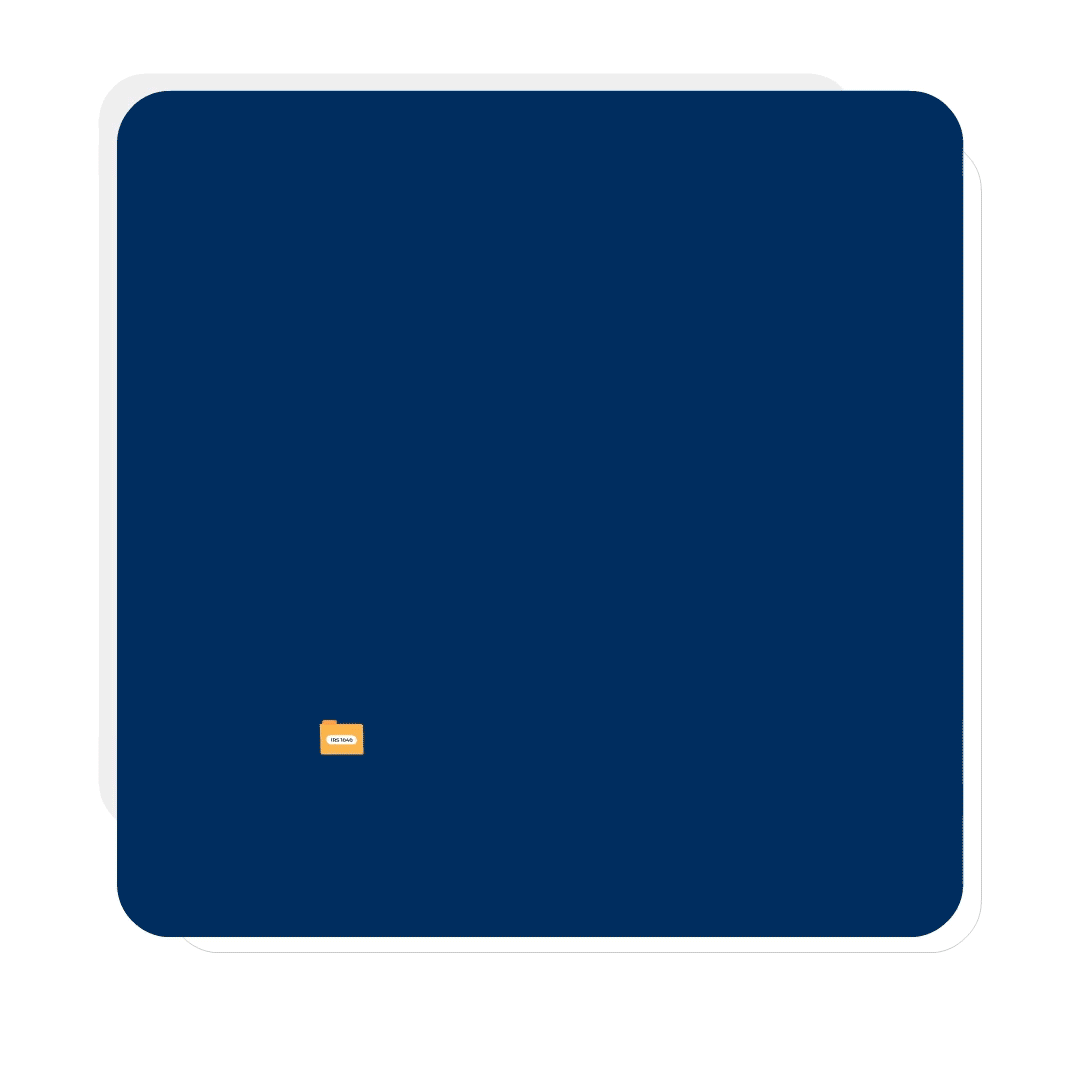
Vielseitiges Feature zur Dokumentenklassifikation
Vielseitiges Feature zur Dokumenten-klassifikation
IDA Classification bietet eine außergewöhnliche Genauigkeit für anspruchsvolle Dokumentenszenarien, indem es sowohl textliche als auch visuelle Merkmale analysiert, selbst wenn nur minimale Abweichungen erkennbar sind. Darüber hinaus bietet IDA Classification einen regelfreien Lernansatz mit Few-Shot Learning, der die Einrichtung und Wartung von Workflows im Gegensatz zu regelbasierten oder manuellen Ansätzen signifikant beschleunigt.
Performance
Key Features
Erlebe IDA Classification
Methoden
IDA lernt und passt sich mit nur einer Handvoll markierter Beispieldokumente an. Es bietet vielseitige Klassifikation für Einzelseiten- oder Mehrseitendateien und ermöglicht nahtlose Weiterleitung zu verschiedenen nachgelagerten Prozessen wie der Datenextraktion.
Document
Classification
Page
Classification
Modelltraining
Modell-Training
Benutzerfreundliche Oberfläche
IDA bietet eine benutzerfreundliche grafische Oberfläche, die ein einfaches Modelltraining ohne Programmierkenntnisse ermöglicht.
Neuronales Netzwerk
Erleben Sie das Potenzial neuronaler Netzwerke für die Klassifikation von Dokumenten. Unser Ansatz kombiniert visuelle und textuelle Merkmale und schafft ein dynamisches Modell, das während des Trainings auf wichtige Aspekte fokussiert.
Für optimale Ergebnisse beginnen Sie mit mindestens 20 Dokumenten pro Klasse oder gehen Sie mit 100 Dokumenten für eine bessere Trainingsqualität einen Schritt weiter. Selbst ein leeres Dokument pro Klasse funktioniert für strukturierte Layouts.
Bag of Words
Betreten Sie eine neue Ära der Klassifikation mit IDAs regelbasiertem Ansatz und patentierter PerceptionMatrix-Technologie. Anders als neuronale Netzwerke eignet sich IDA ebenso ideal für einfachere Aufgaben und konzentriert sich auf textuelle Merkmale.
Es bietet eine anpassbare Wortsuche innerhalb von Dokumenten, einschließlich Wortgruppen und Sätzen. Außerdem können Sie die PerceptionMatrix erkunden, die alle Transkriptionen ohne Informationsverlust bewahrt.
Add-on
Beim Scannen großer Dokumentenstapel kommt es häufig vor, dass PDF-Dateien 100 oder mehr aufeinanderfolgende Seiten enthalten. Mit dem IDA-Feature zur Aufteilung von Dokumenten ist es möglich, ein neuronales Netz zu trainieren, um Dokumentenstapel mit mehrseitigen Dokumenten automatisch zu trennen.
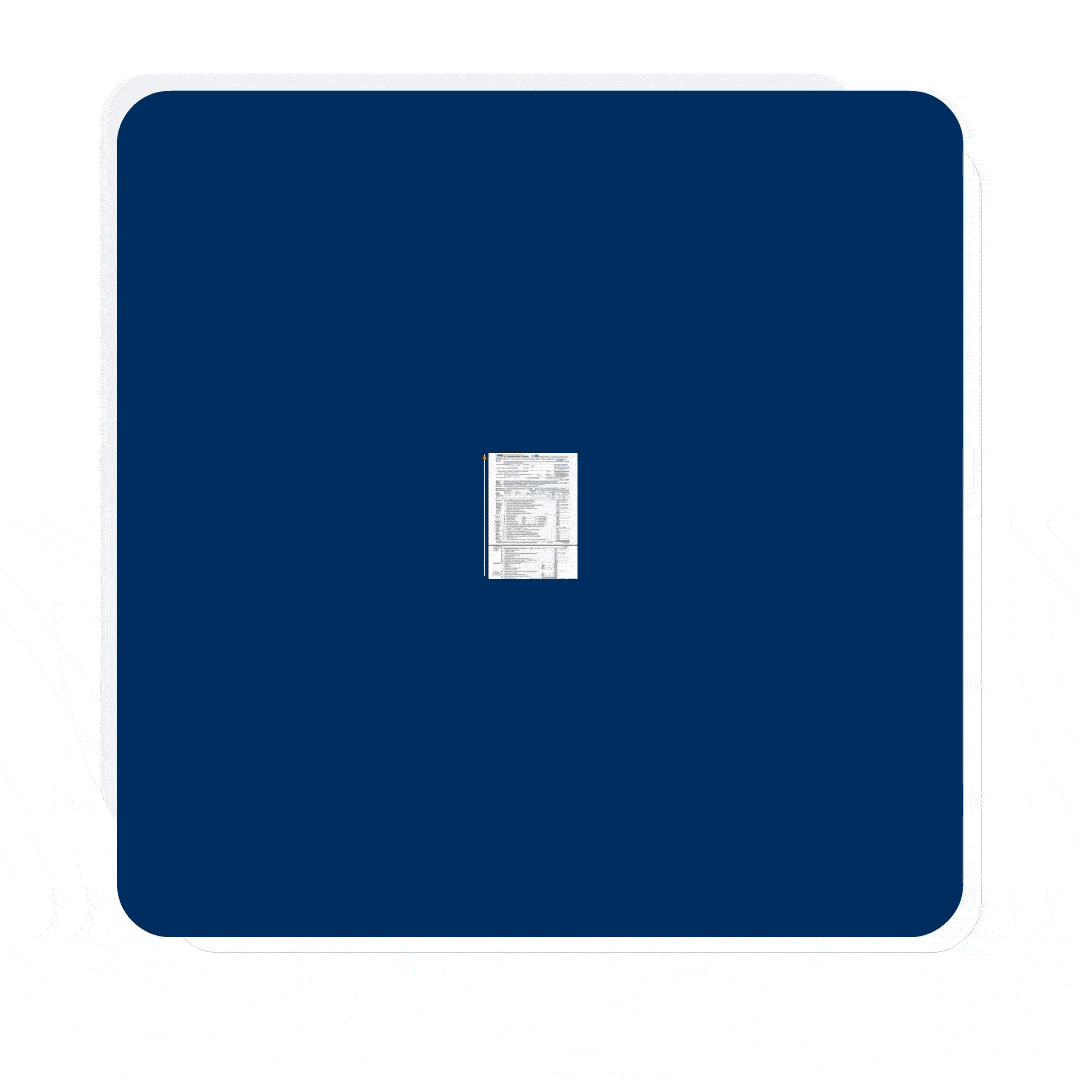
Document Splitting
Wenn Ihre Anforderungen mit einer früheren Page Classification übereinstimmen, nutzen Sie die Effizienz des gleichen Modells für die Trennung von Dokumenten.
Alternativ wählen Sie den regelbasierten Weg und trennen Sie Dokumente nach einer festen Seitenanzahl.
Für Dokumente mit unveränderlichen Layouts genügt ein einzelnes leeres Formular pro Klasse.