OCR Beginner Guide
An Introduction to Optical Character Recognition (OCR) and Intelligent Character Recognition (ICR)
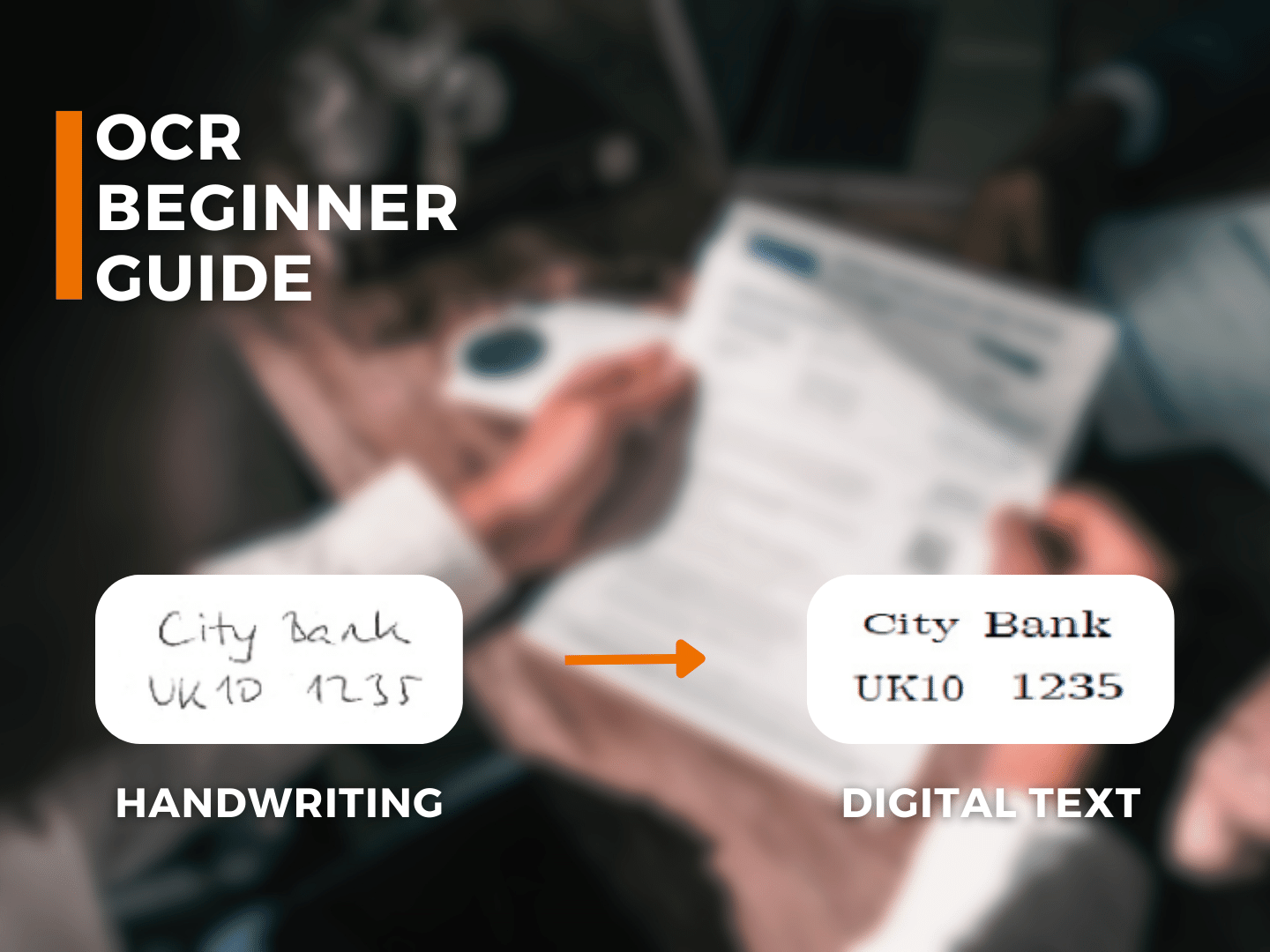
- 1
- 2
- 3
- 4
- 5
- 6
- 7
- 8
In the digital world, there is an abundance of information in printed or handwritten form. But how can we quickly and efficiently capture and convert this information into digital data? The solution lies in Optical Character Recognition (OCR) and Intelligent Character Recognition (ICR). In this Optical Character Recognition Beginner Guide, we will familiarize ourselves with OCR and ICR, learn how they work, and explore how they can be used to make our work easier.
What is OCR?
OCR, which stands for Optical Character Recognition, is a technology that recognizes printed text and converts it into machine-readable text. With OCR, we can extract information from books, magazines, documents, or even photos and convert them into editable or searchable files.
What is ICR?
ICR, which stands for Intelligent Character Recognition, is an extension of Optical Character Recognition that enables the capture and conversion of handwritten texts into digital files. ICR uses machine learning and artificial intelligence to analyze and interpret individual handwriting styles.
How do OCR and ICR work?
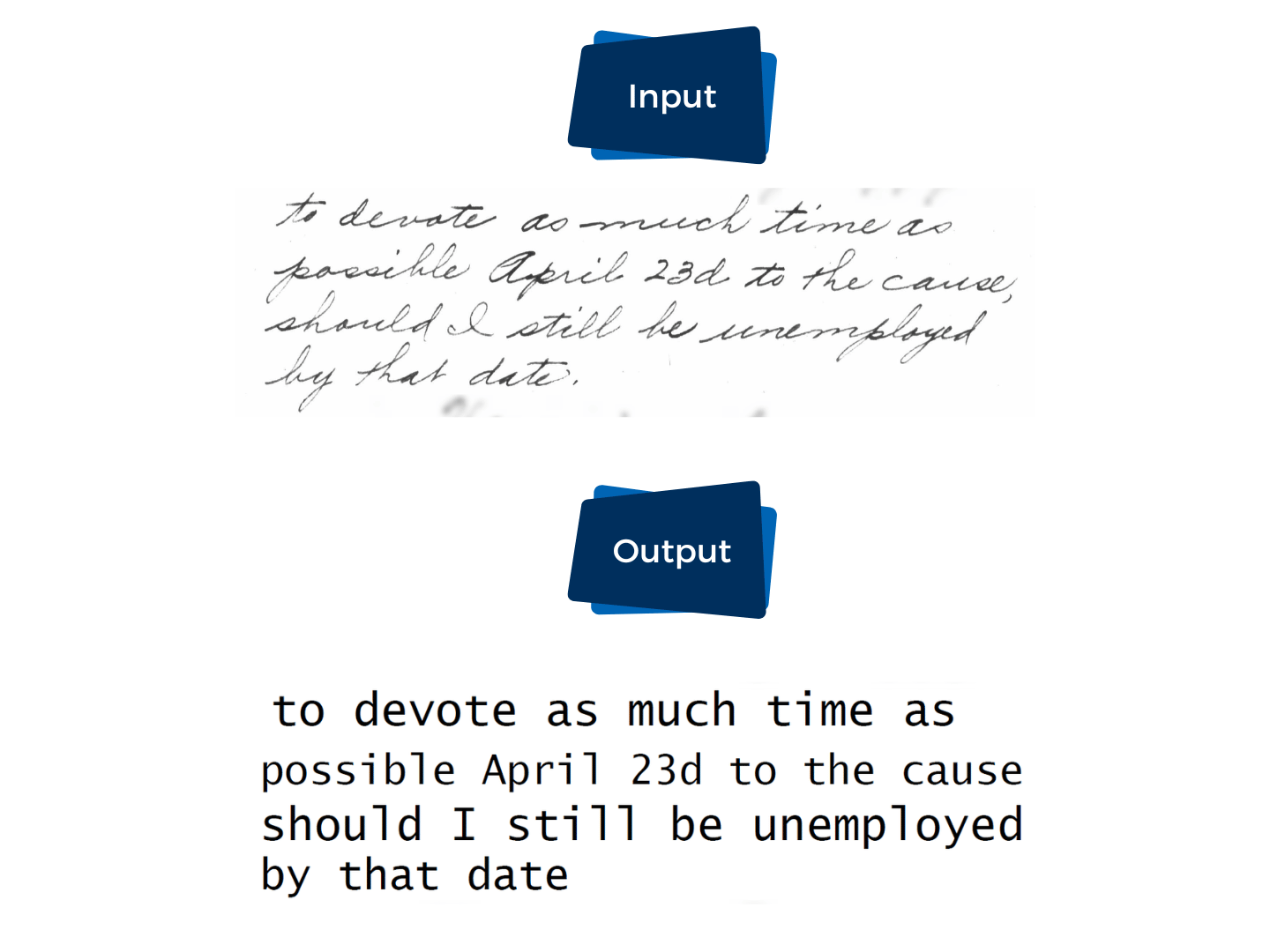
OCR and ICR rely on complex algorithms and pattern recognition techniques. First, a document is scanned or a digital image file is loaded. The OCR and ICR software then analyzes the image pixel by pixel, identifying letters, numbers, symbols, and handwritten characters. By applying statistical models, the software solutions can interpret the recognized text and convert it into editable text.
Applications of OCR and ICR
OCR and ICR find applications in various areas. Here are some examples:
Document Digitization
OCR and ICR are commonly used to convert printed and/or handwritten documents into editable and searchable digital formats, making it easier to store, search, and analyze large volumes of text-based documents.
Data Entry and Forms Processing
OCR can automate data entry processes by extracting information from scanned or photographed documents, such as invoices, receipts, and surveys, and converting it into structured data for further analysis or integration with other systems.
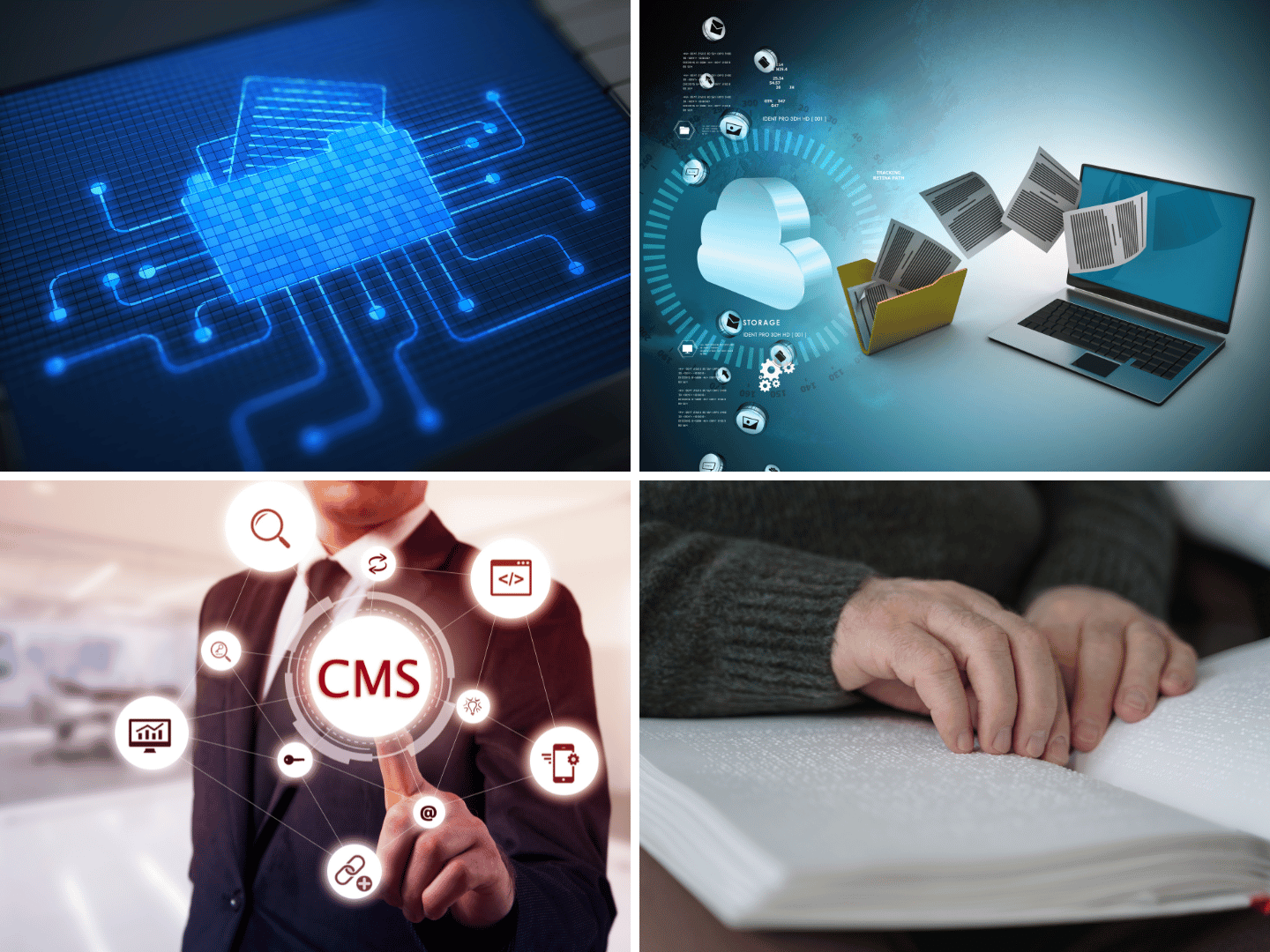
Text Extraction in Content Management
OCR and ICR can be used to extract data from invoices, forms, or tables, reducing manual input effort and improving accuracy.
Access for individuals with disabilities
By converting printed and handwritten text into machine-readable text, OCR and ICR provide access to information for people with visual impairments or learning difficulties.
Tips for using OCR and ICR
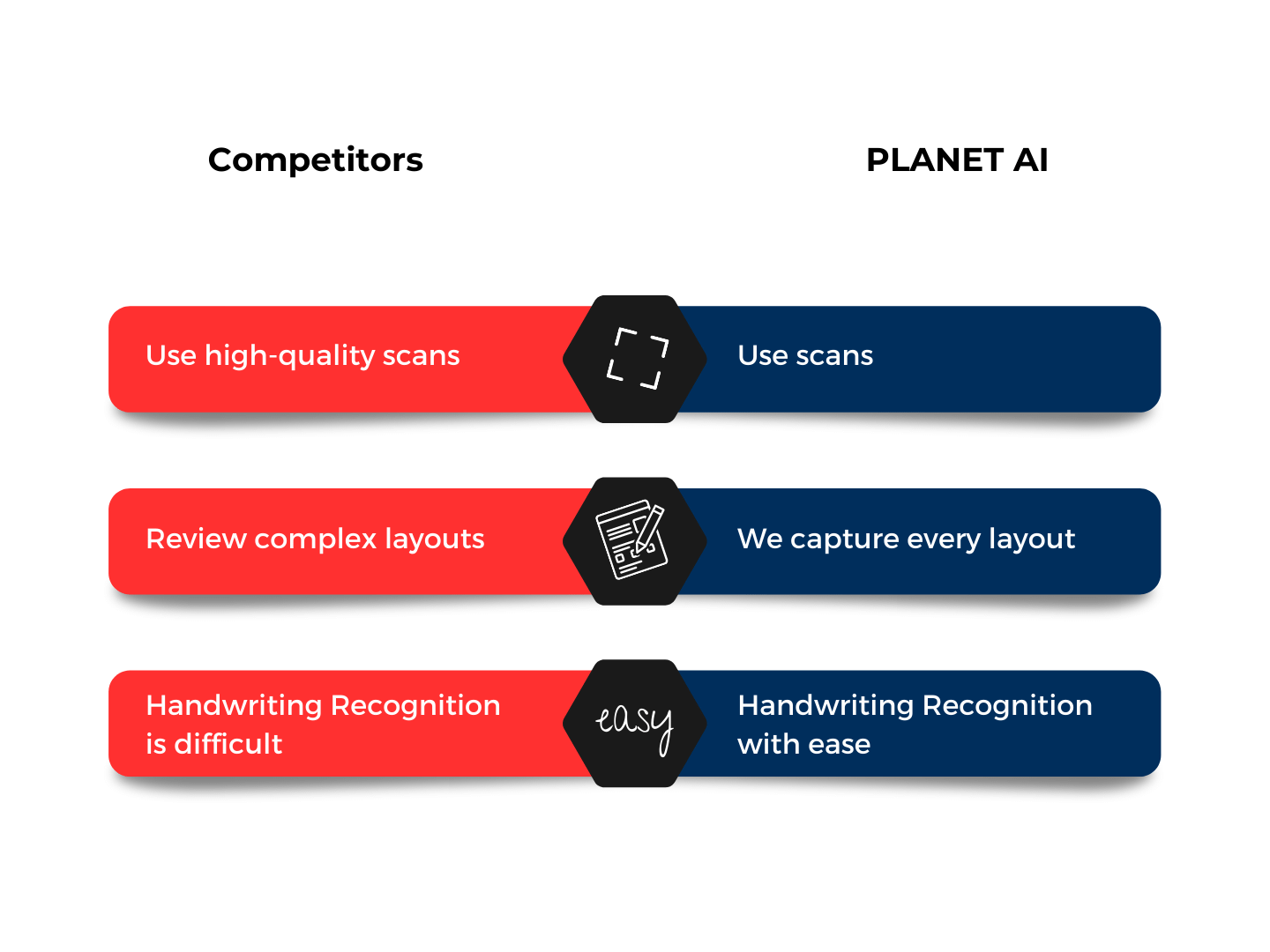
PLANET AI’s Recognition
An outstanding example of advanced OCR and ICR technologies is PLANET AI’s OCR. This innovative software not only offers seamless reading of machine-printed text but also achieves highly accurate handwriting recognition, whether it’s in Latin script or historical scripts. Even under challenging conditions such as faded scans or rotated documents, PLANET AI’s Intelligent Document Analysis (IDA) can read high-quality files with the utmost accuracy. With such powerful OCR and ICR solutions, you can be confident that your text documents will be captured and converted in optimal quality.
Conclusion
Optical Character Recognition (OCR) is a powerful technology that helps us convert printed or handwritten texts into digital files. OCR enables time-saving, improved access to information, and increased efficiency in various fields. Thanks to modern OCR tools like PLANET AI’s OCR, it is now possible to accurately recognize not only machine-written texts but also handwriting, regardless of the script type. Whether it’s digitizing printed documents, automated data extraction, or providing barrier-free access to information, OCR opens up diverse possibilities. It is important to note that OCR is not always error-free, and careful verification of the recognized text is necessary. Nonetheless, OCR remains an indispensable tool in the modern world for quickly, efficiently, and accessibly processing information.
Let’s Connect
Contact us today. Our expert team is ready to answer your questions about deployment, security, AI, and more. Experience the full power of OCR and ICR technologies.
