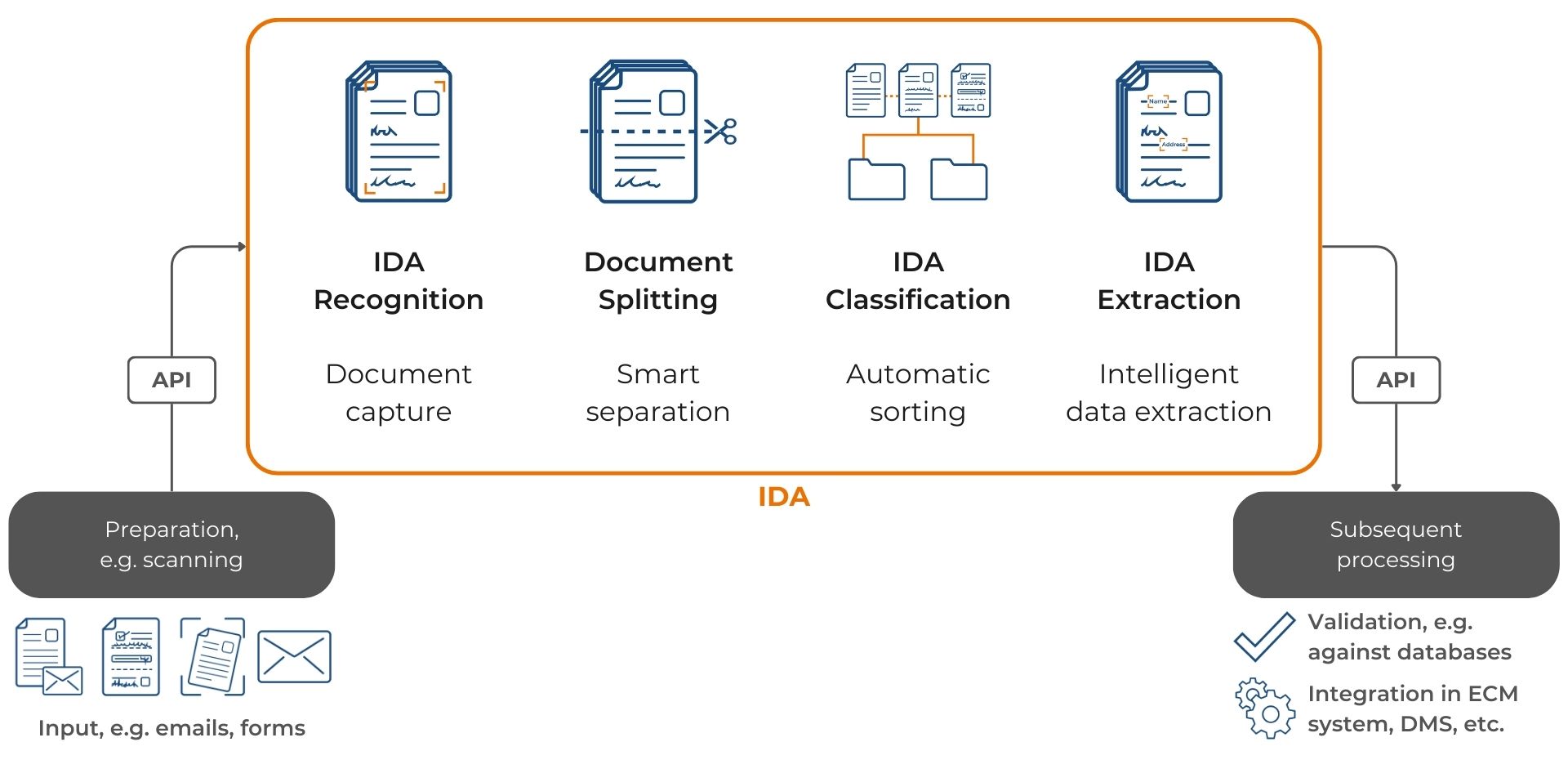PDF Splitting
Your next Step towards Automation – with AI
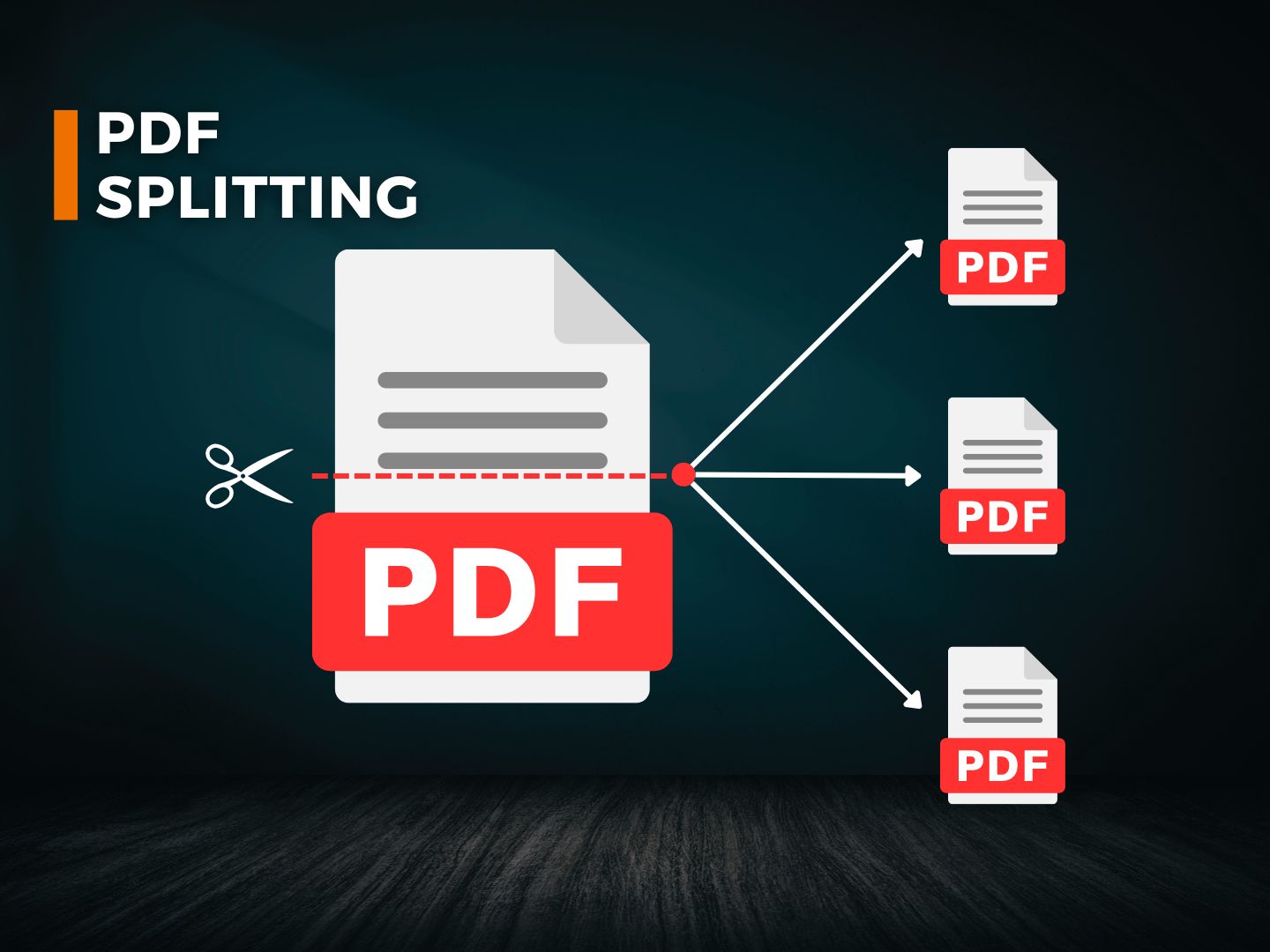
- 1
- 2
- 3
- 4
- 5
- 6
In today’s business world, where documents are being digitized en masse, PDF files are often used to compile multiple documents into a single file. This can pose a challenge for organizations working with a wealth of information. Here, Intelligent Document Processing (IDP) comes into play, especially the automatic splitting of PDFs, which can significantly increase efficiency and accuracy in document management.
Automation Through AI: PDF Splitting – Simply Explained
The technology behind splitting PDFs is based on AI, which enables the recognition and separation of individual documents within a PDF file. This is achieved by identifying text elements and layout within the various document types. By deploying AI, this process is not only automated but also significantly accelerated and reduced in errors compared to manual processing.
PDF Splitting in the IDP Process
In the IDP process, automatic PDF splitting in individual use cases is crucial. The Intelligent Document Analysis (IDA) software suite assumes that documents are available or incoming in a digital format (PDF, PNG, JPG, etc.).
IDA begins with document recognition (IDA Recognition), where OCR/ICR technologies identify both handwritten and machine-written text. The subsequent steps depend on the use case. After recognition, the process continues with self-trained AI models for splitting large PDFs (Document Splitting), classifying documents (IDA Classification), and extracting relevant data (IDA Extraction). With this profound understanding of the content, PDFs can be intelligently segmented, the individual parts classified, and specific data filtered out.
In the final step, the processed documents and extracted data are, for example, seamlessly transferred to the DMS and/or ECM system, where they are further processed and stored.
Benefits of Automatic PDF Splitting
The splitting of PDFs brings numerous benefits that optimize the entire processing operation.
Increased efficiency in data extraction: By splitting PDFs into smaller, manageable units, specific information can be identified and extracted more quickly. This segmentation allows the IDP system to analyze documents more targetedly, improving the accuracy of data extraction and shortening processing time.
Improved data quality and accuracy: Individual PDF pages or sections allow for a more precise application of recognition and classification algorithms. By removing irrelevant information or isolating specific content, the risk of errors is reduced, leading to higher quality of extracted data.
More flexible handling of different document types: A comprehensive PDF document may contain various types of information requiring different processing approaches. Splitting the document allows each segment to be treated individually, increasing the flexibility of the IDP system and enabling more specific data processing.
Optimized archiving and accessibility: Separated PDFs facilitate the categorization and archiving of documents. They can be more easily assigned to specific topics, projects, or periods, improving findability and making document management more efficient.
Cost reduction through more efficient processing: By reducing processing time and improving the accuracy of data extraction, operational costs can be lowered. Less manual rework and faster turnaround times mean more efficient resource utilization and lower overall costs for document processing.
These improvements significantly contribute to the efficiency and accuracy of document processing.
Use Cases for Automatic PDF Splitting
The automatic splitting of PDF files finds application in various industries.
Automated Invoice Processing
In invoice processing, PDFs containing multiple invoices are split to process each invoice individually and integrate it into the accounting system. This simplifies matching with orders and automatic posting.
Banking & Loan Application Processing
Banks often receive loan applications in a single PDF containing both the application and required supporting documents. Splitting these documents allows for quick review of each document and accelerates the approval process.

Customer Service & Inquiry Processing
When customer inquiries are received in PDF form containing multiple concerns or documents, splitting the PDFs helps to process each inquiry individually and assign it. This improves response time and customer satisfaction as specific inquiries can be identified and processed more quickly.
Healthcare – Patient Records
Doctors and medical facilities often receive patient information in a document that includes medical history, lab results, and other medical reports. Splitting these can make it easier to transfer information into electronic patient records (EPR) and systematically file them.
Each of these – and more, such as processing employee files, legal documentation – use cases illustrates how splitting PDFs can contribute to efficiency gains and optimization of workflows in various industries and sectors.
Conclusion: PDF Splitting – The next Step Towards Automation
The automation of PDF splitting through AI represents a significant advancement in Intelligent Document Processing. This technology not only simplifies document management but also transforms how companies process information and make decisions. The time invested in implementing such a solution quickly pays off through the enormous increase in efficiency and reduction of errors.
Let’s Connect
Would you like to increase your efficiency in document processing? Contact us to learn more about how our software can further automate your company.